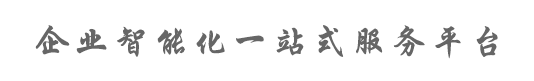首先创建扫描器,将其加载到主view中,设置扫描区域(本例中为一透明uiimageview),回调接收结果。
#import "ViewController.h"
#import
#import
[email protected] ViewController ()
[email protected] (nonatomic,strong) UIImageView *centerView;
[email protected] (nonatomic,strong) ZXCapture *capture;
[email protected]
[email protected] ViewController
- (void)viewDidLoad {
[super viewDidLoad];
// Do any additional setup after loading the view.
self.centerView=[[UIImageView alloc] initWithFrame:CGRectMake(0, 0, 200, 200)];
[self.centerView setImage:[UIImage imageNamed:@"qrScanZone"]];
self.centerView.backgroundColor=[UIColor colorWithRed:0.5 green:0.5 blue:0.5 alpha:0.1];
self.centerView.center=self.view.center;
[self.view addSubview:self.centerView];
self.capture = [[ZXCapture alloc] init];
self.capture.camera = self.capture.back;
self.capture.focusMode = AVCaptureFocusModeContinuousAutoFocus;
self.capture.rotation = 90.0f;
self.capture.layer.frame = self.view.bounds;
[self.view.layer addSublayer:self.capture.layer];
[self.view bringSubviewToFront:self.centerView];
}
- (void)viewWillAppear:(BOOL)animated {
[super viewWillAppear:animated];
self.capture.delegate = self;
self.capture.layer.frame = self.view.bounds;
CGAffineTransform captureSizeTransform = CGAffineTransformMakeScale(320 / self.view.frame.size.width, 480 / self.view.frame.size.height);
self.capture.scanRect = CGRectApplyAffineTransform(self.centerView.frame, captureSizeTransform);
}
- (BOOL)shouldAutorotateToInterfaceOrientation:(UIInterfaceOrientation)toInterfaceOrientation {
return toInterfaceOrientation == UIInterfaceOrientationPortrait;
}
- (NSString *)barcodeFormatToString:(ZXBarcodeFormat)format {
switch (format) {
case kBarcodeFormatAztec:
return @"Aztec";
case kBarcodeFormatCodabar:
return @"CODABAR";
case kBarcodeFormatCode39:
return @"Code 39";
case kBarcodeFormatCode93:
return @"Code 93";
case kBarcodeFormatCode128:
return @"Code 128";
case kBarcodeFormatDataMatrix:
return @"Data Matrix";
case kBarcodeFormatEan8:
return @"EAN-8";
case kBarcodeFormatEan13:
return @"EAN-13";
case kBarcodeFormatITF:
return @"ITF";
case kBarcodeFormatPDF417:
return @"PDF417";
case kBarcodeFormatQRCode:
return @"QR Code";
case kBarcodeFormatRSS14:
return @"RSS 14";
case kBarcodeFormatRSSExpanded:
return @"RSS Expanded";
case kBarcodeFormatUPCA:
return @"UPCA";
case kBarcodeFormatUPCE:
return @"UPCE";
case kBarcodeFormatUPCEANExtension:
return @"UPC/EAN extension";
default:
return @"Unknown";
}
}
- (void)didReceiveMemoryWarning {
[super didReceiveMemoryWarning];
// Dispose of any resources that can be recreated.
}
- (void)captureResult:(ZXCapture *)capture result:(ZXResult *)result {
if (!result){
return;
}
NSString *formatString = [self barcodeFormatToString:result.barcodeFormat];
NSLog(@"%@",[NSString stringWithFormat:@"条码格式:%@ \n内容:%@", formatString, result.text]);
[self.capture stop];
//震动提示
AudioServicesPlaySystemSound(kSystemSoundID_Vibrate);
}
[email protected]
Resource Reference
http://www.cnblogs.com/weloveapp/articles/zxingobjc_qrcode.html
http://www.tuicool.com/articles/QbEV3a6